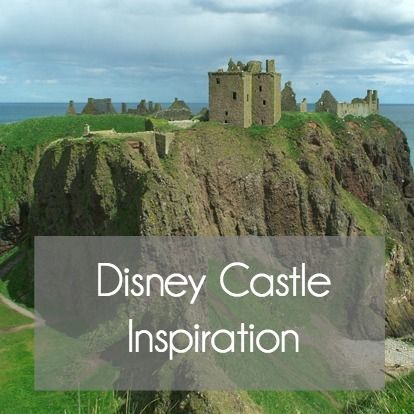I recently took an impromptu trip to Paris, France with a co-worker and her sister. My first experience of Paris was a couple of years ago and, well, it was just plain awful. So, naturally, I was kind of apprehensive. During that horrible trip, I was with thirty other high school students and it was a gigantic cluster of bad manners and yelling a lot. This is probably why we were treated so rudely every where we went. Thankfully, this time it was so much better. Since there were a total of three of us, we weren't treated like tourists. We were just English speaking people in France.
Unfortunately, we weren't in Paris all that long, and there is so much to do in Paris. We only did a snippet of what is possible:
Catacombs

The catacombs were originally disused limestone quarries underneath Paris. It now houses the remains from the Ossuary of the Innocents. This is not a walk for children who are afraid of the dark or any type of human bones. You can see from the images that the people who created the ossuary were very bored and started to create different designs with the bones. You can read more about the catacombs here.
Eiffel Tower
Notre Dame
The inspiring place that prompted an author to write about an unfortunate soul called "The Hunchback of Notre Dame" or in my Disney terms, "The Darkest Movie Disney Ever Created". You can read more on this cathedral here.
Zero Point plate
From this plate, all points in Paris are measured. According to legend, if you touch this plate in front of Notre Dame, you will be blessed with the opportunity to return to Paris. Another tradition is perform your own personal ritual on top of it for good luck! You can read more about it here.
Arc De Triomphe

The Arc de Triomphe was originally commissioned by Napoleon in 1806 to honor the Grand Armee and the many victories they had won. He had conquered most of Europe at this time and so there were a lot of battles to honor. A total of 128 to be precise. It later became a World War I monument to honor the ceremony of the unknown soldiers. You can read more about the Arc de Triomphe and how to by tickets here
Pont Des Arts
Pont des Arts is the famous "love lock" bridge in Paris. Since 2008, tourists have been placing locks on the bridge to declare their undying love to each other. However, the weight of all the locks has started to cause harm to the bridge. There is even an instance of when part of the bridge fell due to the weight of the locks. I was kind of sad to see this bridge all boarded up. I completely understand why they are trying prevent the locks on this bridge. You can see how the bridge bows in certain places from the weight. The Paris Mayor's office has even created a social media hashtag #lovewithoutlocks to help tourists find alternatives to placing a lock on the bridge. Read more about it here.
Just take in the scenery
And really. Don't forget the Eiffel Tower. Its just so beautiful!
 |
| This is actually an unedited shot I took. Look how far my skills have come! |
I'll be traveling back to Paris again with my mom in April. I'm sure I will have more to add to the list of things to do!
You may also be interested in:
|
|
|
|